What is Fusion 360?
Fusion 360 is a comprehensive cloud-based solution for professional 3D modeling, CAE, CAD, PCB, and CAM design and manufacture.
Fusion 360 excels at the exact modeling of 2D and 3D structures. Still, it also has many other uses, such as the animation of designs, the rendering of objects, the simulation of loads, and even the preparation of prototypes for machining operations.
Electronics and printed circuit board (PCB) design tools allow engineers to design and construct anything.
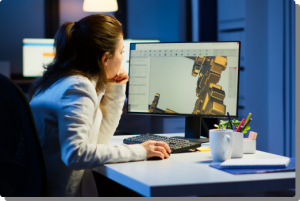
- Freeform 3D Modeling and Design: Use direct, surface, parametric, mesh, or freeform modeling. Animations and disassembled views help simplify otherwise complicated products.
- Fabrication of sheet metal components: Make sure products look good, and fit well. Perform as intended by designing and engineering them.
- Generational design innovation: The time it takes to discover, design, quote, and build anything can be reduced using automation software.
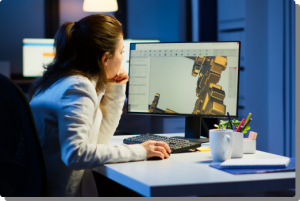
Tool sets include Dovetail Mill, Chamfer Mill, Tapered Mill, Slot Mill, Lollipop Mill, and Form Mill.
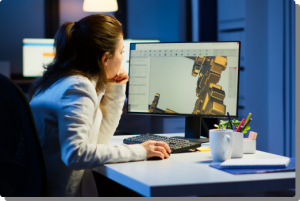
To facilitate 3D modeling and design: Develop your items with the help of various modeling tools. Apply several types of examination to guarantee your products’ shape, size, and performance.
A Simpler Method of Modeling: Fix or modify imported geometry saved in a format other than the native one. Make adjustments to the layout without stressing over dynamic elements.
Modeling Using Measurements: Modify existing designs by using extrude, rotate, loft, sweep, etc., based on previous data.
Rendering: Produce high-resolution renders of your model using on-premises or cloud-based rendering.
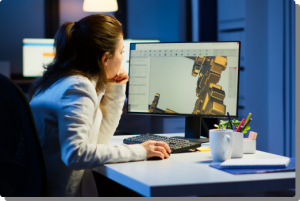

Everything is stored in the cloud. Maintaining track of your data and switching between the devices you use is really simple.

The tools and instructions have clear descriptions and illustrations attached to them. The office is well-kept and pleasant to be in.


 Nashwan Building, Mankhool Road, Bur Dubai.
Nashwan Building, Mankhool Road, Bur Dubai.

